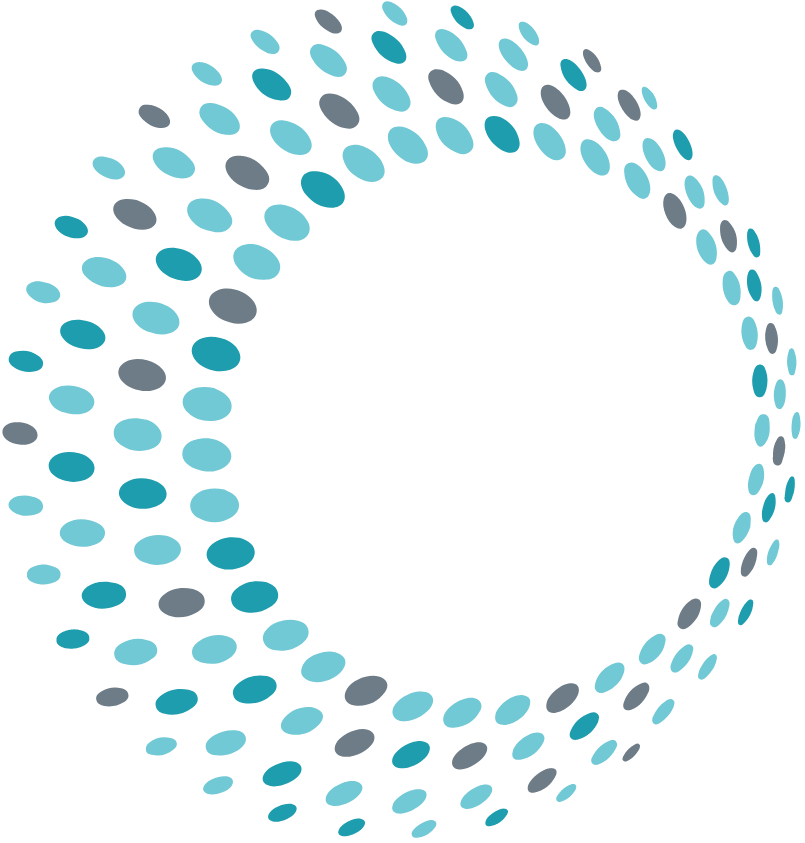This is the third post in a series about modifying your home to better suit your needs if you have low vision. Feel free to check out our first two posts in the series about lighting and bathroom modifications. There are so many reasons why it is important for people to have accessible cooking spaces. Not only do people need to be able to put food in their bellies, but cooking may also be an important and valued role for people. Consider someone who has always prided themselves on cooking for their family, who may now be struggling with vision loss. If they can’t cook anymore, it’s not just the loss of a meal, but rather a loss of an important life role. We want to make sure people are able to keep doing those important and valued activities, and we want to give people opportunities to cook healthy foods because many studies link a diet high in green leafy vegetables and colorful foods high in antioxidants with better eye health. For some yummy healthy recipes that promote eye health, check out Eat Right for Your Sight written by chef Jennifer Trainor Thompson and Dr. Johanna Seddon, and produced by the American Macular Degeneration Foundation. It addition to recipes from the authors, the book includes recipes from top chefs including Jacques Pepin, Ina Garten, Dr. Andrew Weil, and more.
Let’s start with some easy modifications that don’t cost a lot of money. Many appliances can be made easier to use by adapting what was a visual task into a tactile task. As an example, “bump dots” or tactile markers can be placed on strategic buttons on a microwave so that a person can identify the correct function or number by touch instead of by sight. As an example, adding a tactile marker to the 30 seconds button (many microwaves have a 1 touch button for either 30 seconds or 1 minute that when pressed automatically starts) allows a person to cook something in increments of 30 seconds. When pushed consecutively, the time is cumulative, so if the button is pushed 3 times this will heat an item for 1 minute and 30 seconds. Finding a tactile marker is much easier for most people than finding the cook button, then the 1, the 3, the zero, and finally the start button! This same principle can also be applied to ovens where someone may need only to be able to find the bake, temperature up, and cancel button. In this manner, the person can set their oven to the correct temperature with no vision!
There are a number of aids and devices designed to increase safety in the kitchen and many of these are universal design principles that just happen to be particularly helpful for people with low vision. As an example, no one wants to get burned from a hot pan or from an accidental brush against an oven rack, so there are a variety of items to protect against this. Silicone oven mitts and silicone oven or grilling gloves give far more protection than potholders because they offer protection to the back of the hand and the forearms as well. Oven rack guards which are placed on the front edge of the oven rack protect against accidental brushes and can withstand high baking temperatures. Other items promote safer cutting methods, such as a 2-sided cutting board which leverages contrast principles, and cut-resistant gloves which protect again accidental slips with a knife.
Spices can be difficult to recognize visually, so adding large print labels can help keep you from adding cinnamon when you mean to add cumin! There are also a number of apps for smartphones such as Seeing AI for iOS and Google Lookout for Android which can scan labels or bar codes and identify the product for you.
So far, nothing we’ve talked about has been a budget breaker, but now we’re going to splurge on some really interesting advancements. At a price point of $535-$620, although the Moen Smart Faucet isn’t cheap, it is a game changer for people who need specific measurements of water or water at a specific temperature. Perhaps you enjoy baking but measuring water amounts and getting the temperature just right so that you properly activate the yeast has become really difficult with your vision impairment. This smart faucet allows you to use your voice to command the faucet to dispense water in specific quantities and specific temperatures. How’s that for amazing? As long as we are talking about amazing technology, Smart Microwaves are another… um… smart option, but won’t break the bank to the same degree as the Moen faucet. This stainless steel countertop smart microwave by Toshiba gets great reviews and comes in at under $200. It allows voice control when paired with your Alexa device so that you can either specify a cooking time and power setting, “microwave for 2 minutes” or “microwave for 5 minutes on low” or you can ask it to heat items and it will determine the length of time for you such as “microwave 4 oz of chocolate” or “microwave a 3.2oz bag of popcorn.” As Alexa’s AI database improves the opportunity for more partnerships with food manufacturers is always increasing. The future possibility of being able to say, “Alexa, microwave Trader Joe’s shrimp stir-fry” or simply scanning a barcode and it knowing the exact package instructions is actually already a reality with some microwaves. This benefits low vision users in that it eliminates reading the package instructions (which are often small and low contrast) and it eliminates manually entering the cooking power and time on the microwave.
water in specific quantities and specific temperatures. How’s that for amazing? As long as we are talking about amazing technology, Smart Microwaves are another… um… smart option, but won’t break the bank to the same degree as the Moen faucet. This stainless steel countertop smart microwave by Toshiba gets great reviews and comes in at under $200. It allows voice control when paired with your Alexa device so that you can either specify a cooking time and power setting, “microwave for 2 minutes” or “microwave for 5 minutes on low” or you can ask it to heat items and it will determine the length of time for you such as “microwave 4 oz of chocolate” or “microwave a 3.2oz bag of popcorn.” As Alexa’s AI database improves the opportunity for more partnerships with food manufacturers is always increasing. The future possibility of being able to say, “Alexa, microwave Trader Joe’s shrimp stir-fry” or simply scanning a barcode and it knowing the exact package instructions is actually already a reality with some microwaves. This benefits low vision users in that it eliminates reading the package instructions (which are often small and low contrast) and it eliminates manually entering the cooking power and time on the microwave.
Hopefully this blog inspired you to think about some kitchen changes that can help you or someone you know with low vision keep cooking. Since everyone’s kitchen and needs are different, feel free to reach out to us for additional assistance or recommendations!
Future In Sight staff can help guide you to available resources and services that help individuals with vision loss increase independence, safety, and quality of life. To get started today, please contact one of our Social Workers at [email protected] or by phone toll-free at 1-800-464-3075. You can also visit Contact Us – Future In Sight!
About the author: Beth Daisy is a licensed and registered occupational therapist and a Certified Aging in Place Specialist (CAPS) through the American Occupational Therapy Association (AOTA) and the National Association of Home Builders (NAHB).