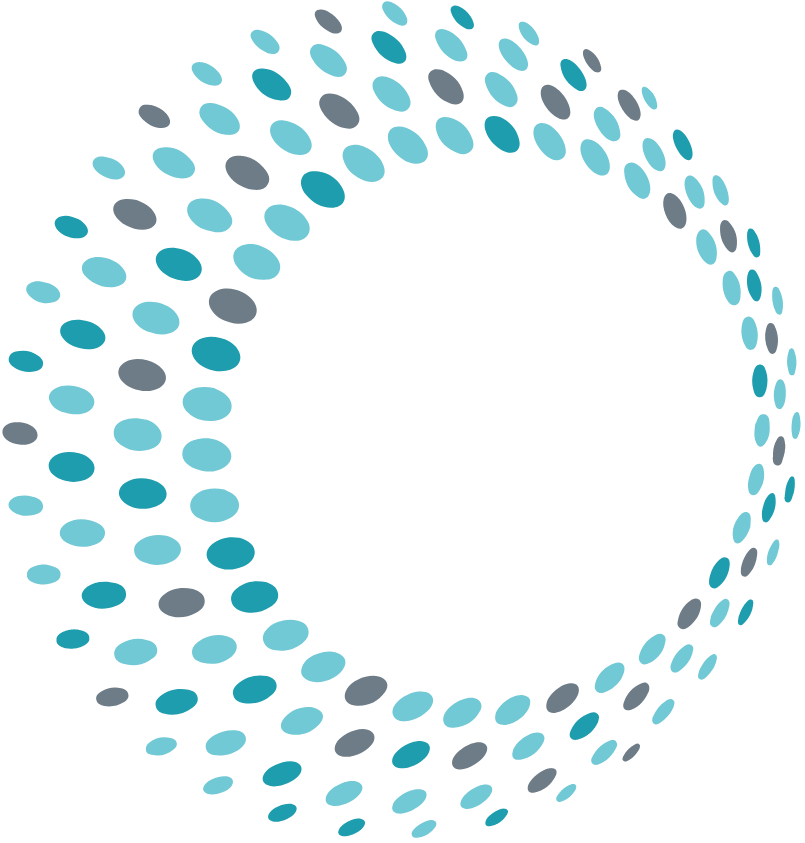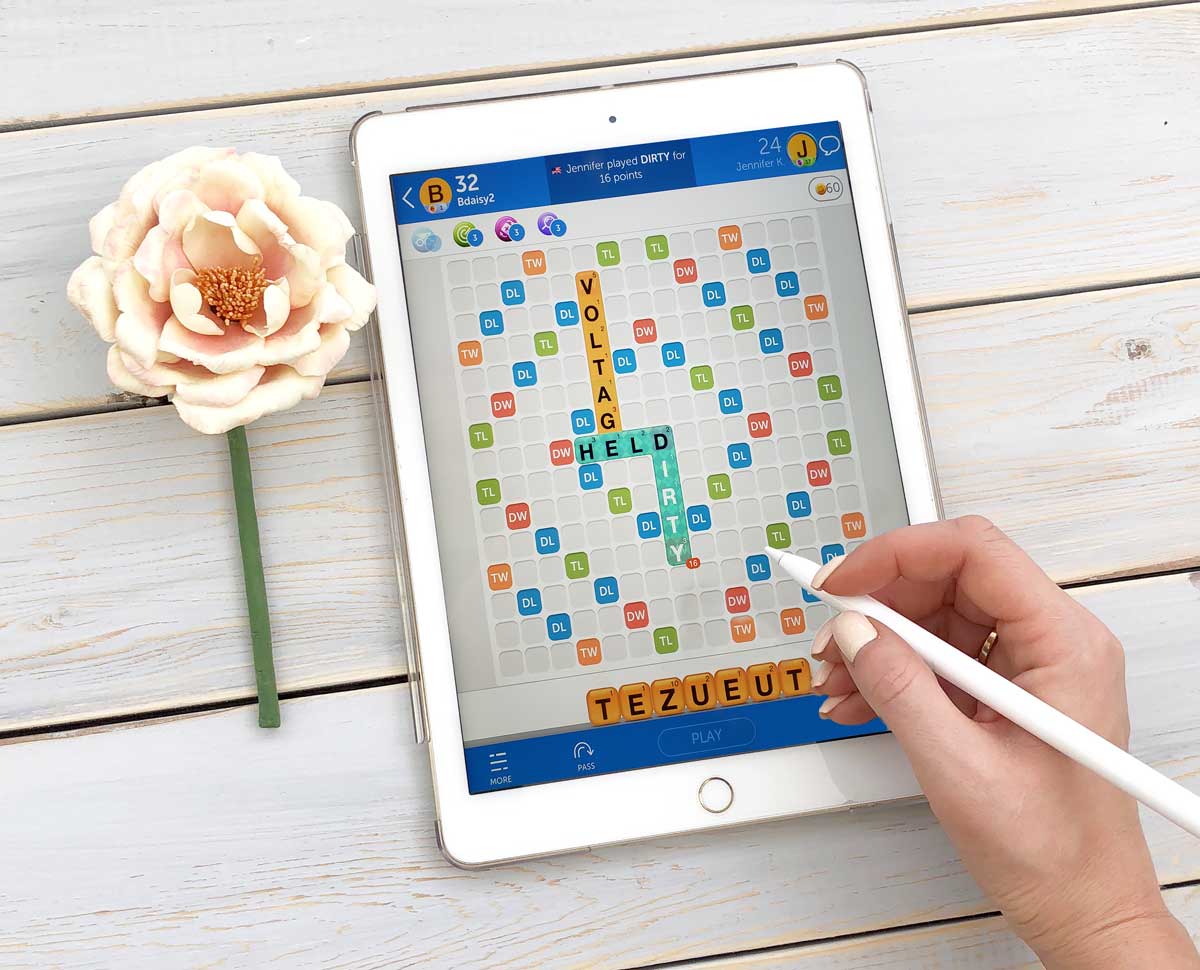
When working with clients it is rare that vision loss is their only impairment. Given the ages of our client base, many also have other comorbidities including osteoarthritis, rheumatoid arthritis, neuropathy, or other conditions which affect the hands and make using the zoom magnifier function on the iPad VERY difficult.
Zoom Control Tips
The three finger double tap gesture that I spoke about in my previous video is actually very hard to do for many older adults so I thought the focus in this segment could relate back to my discussion about using the zoom magnifier but then introduce a way to do it without the “dreaded” double tap! It can even be done with a stylus which many of my clients prefer to use because of their difficulty tapping on the screen with their finger.
Video Demonstration
If you missed the first video demonstration about Word with Friends, check it out here: https://futureinsight.org/blog-and-news/words-with-friends-settings-for-low-vision-users/