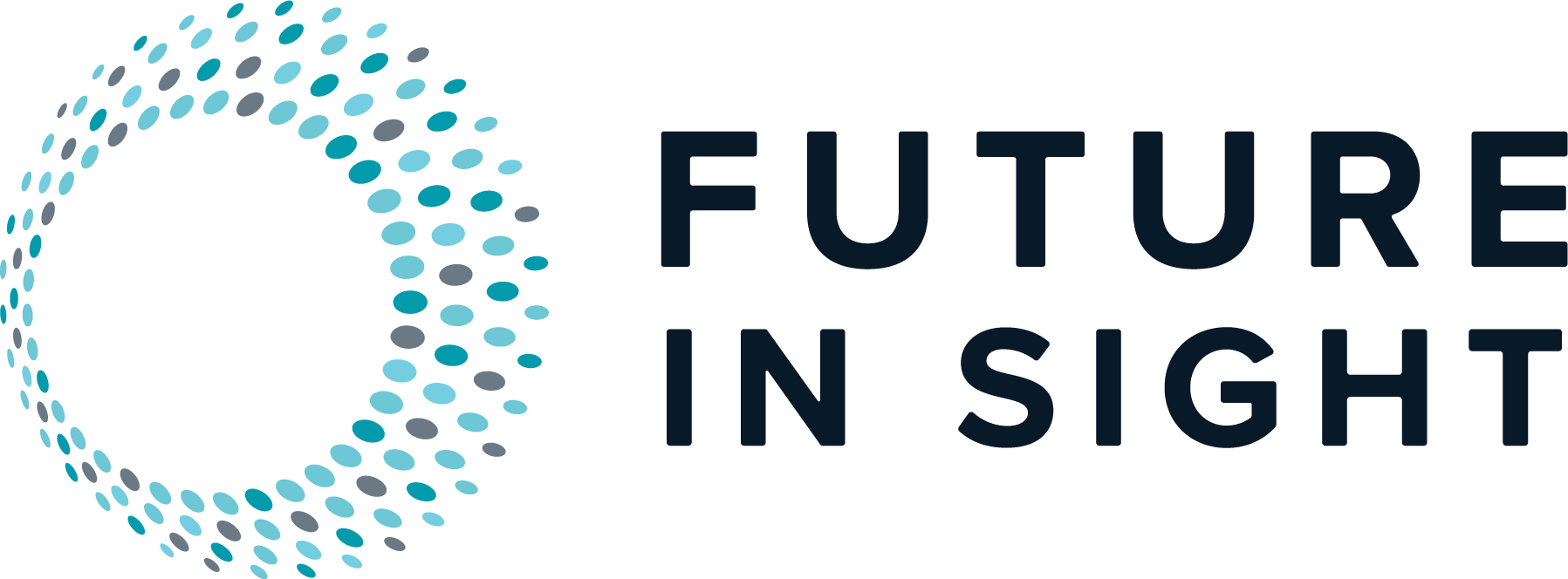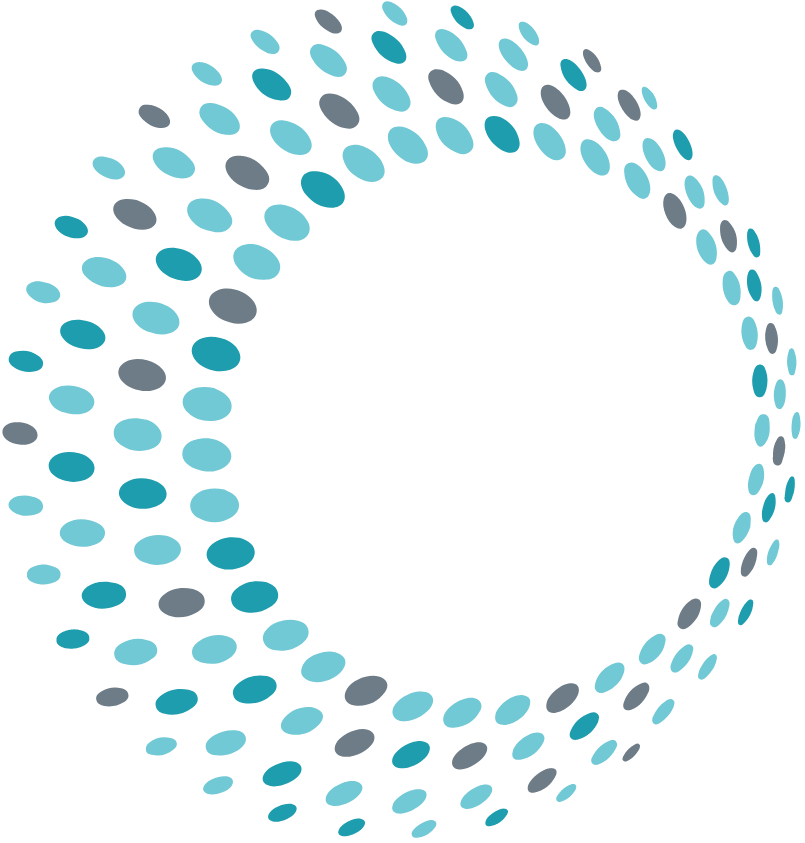I have been teaching orientation and mobility to school aged students with multiple disabilities for over four years. I enjoy connecting with different types of learners and the highly individualized nature of my work. Teaching young students with visual impairments brings many opportunities to create fun learning activities. I have been fortunate to find an app that is versatile and easy to use.
Book Creator is a free, user-friendly app that I have shared with many of my students, their families and team members. This app helps teachers and students create digital books that can include photos, sounds and graphics to reinforce skills and concepts. The students enjoy seeing photos of themselves in the books and interacting with the iPad. The backlit screen is visually stimulating and accessible. When the student is involved in the creation of a learning tool, they are more likely to stay engaged with the activity and it becomes a fun process.
I presented “Book Creator 101” at the 2023 AER Conference in Maine last fall, along with a Teacher of the Visually Impaired. I was compelled to share this tool with other providers after continued success with a variety of students. Not being very advanced in my technology skills, I appreciated how easy it was to create the digital books and share them with others. The types of skills and concepts that can be addressed with this tool are too many to count! It also allows for collaboration with other providers, such as Speech Therapists, to reinforce language and communication objectives.
The colors, text and pictures can be added or changed to accommodate a student’s personal preferences. Many of my students respond to sounds and voice recordings that have been added to pages of the book. By sharing the book of photos and concepts with parents and team members, it allows others to better understand how the student is progressing during orientation and mobility instruction. The Book Creator is especially helpful with students who need structure and struggle with transitions. O&M teachers may only see a student once a week, so having this tool to start a lesson can help the student ease into the transition with something that is familiar and fun.
Examples of stories that can be created and enhanced include greetings with different school staff, emergency/fire drill routes, white cane techniques and street crossing safety. I currently have a student who wants to share their safety book with younger grades, which makes this a powerful tool for self-advocacy. The Book Creator app is a versatile teaching tool that I will continue to use with many of my students. I’ve been happy to hear from other teachers that it has been helpful to them as well. Its so important for teachers and providers to find ways to be creative and collaborative in educating our students. The Book Creator has been a wonderful tool for me and I love sharing it with others.
If you or someone you love is experiencing vision loss and could benefit from our services, please contact us at [email protected] or 603-224-4039 today!
About the Author: Kim Carnegie is an Orientation & Mobility Specialist at Future In Sight.