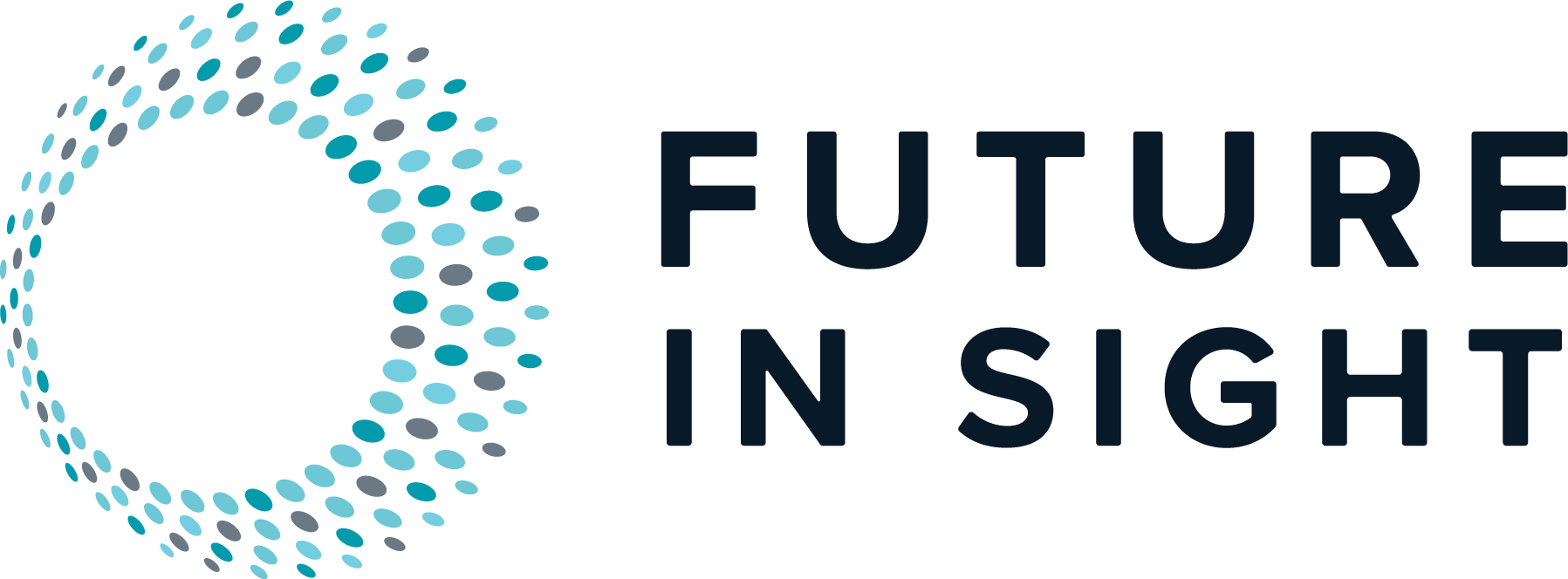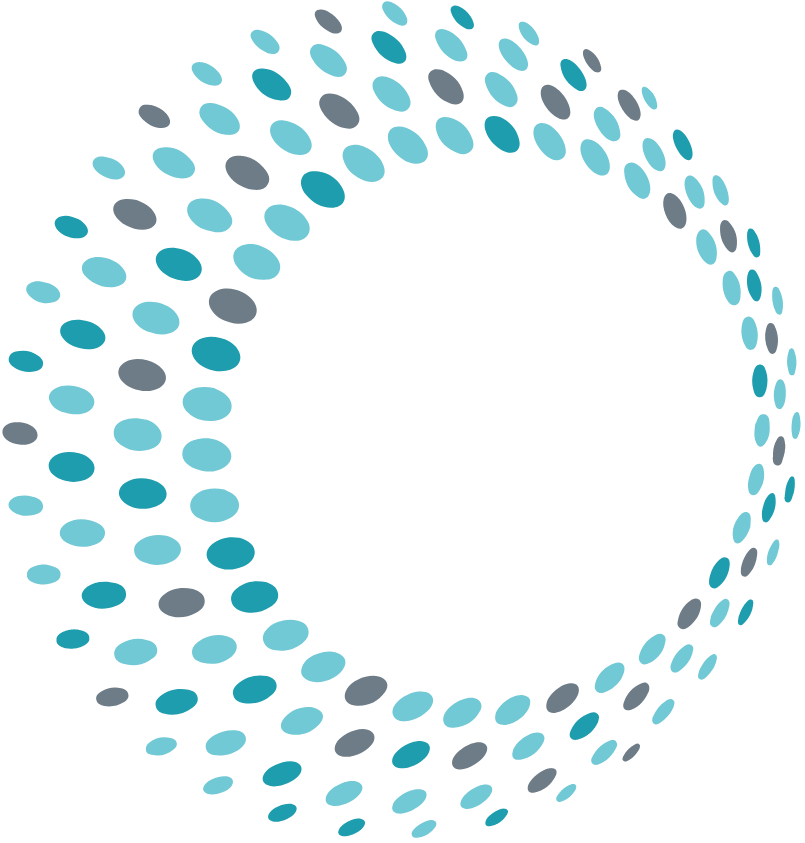We often get calls about tech issues that aren’t directly related to vision from clients and caregivers such as:
“What are the changes with the latest iPhone?”
“How do I get onto Zoom?”
“How can I stop getting so many notifications on my smartphone?”
“How do I set up an Amazon account?”
While we want to be as helpful as possible, we can get overwhelmed trying to provide tech help for non-vision related issues instead of helping clients with their vision-related tech needs. We also recognize that in the digital age, technology can just be overwhelming, especially for seniors who didn’t grow up with smartphones and the internet. But fear not! There are plenty of resources available to help seniors navigate the digital world. Here are some of the best places to find help with your technology needs.
AARP’s Senior Planet
AARP’s Senior Planet is a fantastic resource that offers technology training for seniors. Their website features a variety of articles and tutorials on topics like how to use social media, how to shop online, and how to use popular apps. They also offer virtual classes on a range of tech topics. Even better, they even have a FREE tech hotline and FREE one-on-one tech training sessions which are held on Zoom! In case you’re thinking that these services are available only to AARP members, think again… it is a FREE service available to anyone age 55 and over!
To speak with a technology trainer today or to schedule an appointment to work with a trainer, call 888-713-3495 Monday-Friday 9:00am – 8:00pm EDT
Your Local Library
Your local library is a treasure trove of resources. Many libraries offer free computer classes for seniors, as well as one-on-one tech help. You can learn how to use the internet, set up an email account, or even how to use your new smartphone. Plus, libraries often have computers and internet access available for use, making it a great place to practice your new skills.
Senior Centers
Senior centers are another excellent resource. Like libraries, many senior centers offer technology classes tailored to the needs and interests of older adults. These classes can cover everything from basic computer skills to more advanced topics like online safety. Some senior centers even have tech labs with computers and tablets available for use.
Other Online Resources
There are many other organizations dedicated to helping people with technology. Here are a few you might find helpful:
- TechBoomers: This free educational website offers over 100 courses on many of today’s most popular websites and apps including how to use things like TikTok and WhatsApp as well as basics on digital literacy.
- Kim Komando: In addition to hosting a regular live radio show broadcast nationally for many years, Kim Komando has a website is a great resource for information on the latest tech news and can help you make informed shopping decisions by offering great reviews and recommendations on tech products and software.
In Home and In Person Services
Your local Apple store or the store where you bought your mobile phone is a great resource you shouldn’t ignore! How to transfer your contacts or connect to the WiFi? They can walk you through it!
The Geek Squad is the tech support arm of the popular electronic chain Best Buy. They offer both in-store assistance as well as in-home help on a fee-for-service basis and can help you set up your products whether that be a computer, a smart home system, or a smart TV.
Remember, it’s never too late to learn something new. With these resources, you’ll be tech-savvy in no time!
We provide training, tools and resources to individuals of all ages who are blind and visually impaired and even offer a full calendar of activities. We also have a library of how-to videos for assistance with various Tech Topics. If you or someone you love is experiencing vision loss and could benefit from our services, please contact Future In Sight at [email protected] or 603-224-4039 today!
About the Author: Beth Daisy is the Supervisor of Occupational Therapy at Future In Sight.