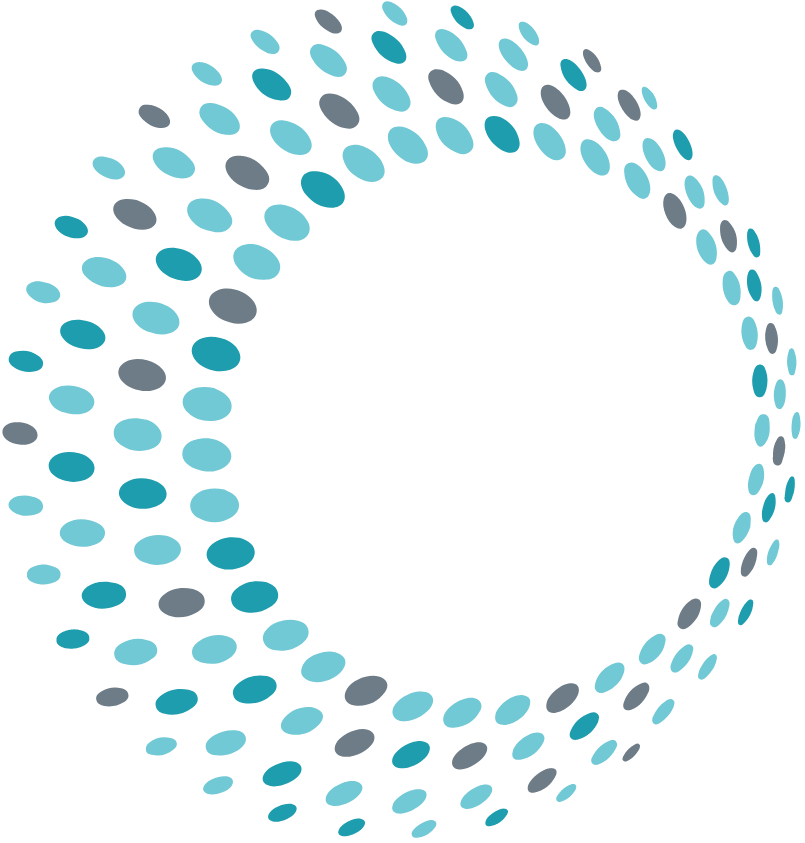Think you don’t need a smart home device?
Well, you might want to rethink your preconceived notions of what a smart home device can do for you! While many people think smart home devices like Amazon’s Echo or Google Home are unnecessary luxuries, for people with vision impairment, they are a great tool for making everyday tasks much easier.
But aren’t they complicated to use?
Well, yes and no. The truth is, initial set-up can be a bit daunting for some people, but once set up, their use is easy. After all, is it “easier” to move a task lamp, get out a magnifier, and strain to read a recipe with difficulty, or is it “easier” to ask your smart home device to give you step-by-step instructions without straining to read? Another way to look at it is that most people don’t know how to wire their own homes with electricity, but they use the electricity once it is in their home. Likewise, you don’t have to know how to do the set up in order to be able to use a smart home device! When you consider that a typical smart home device can eliminate the need for vision for dozens of daily tasks, a small investment in learning to use the device might be worth it.
Learning to use a smart home device is pretty easy, but you do need to remember to use the “wake up” word or phrase such as “Alexa,” “Echo,” “Computer,” “Ziggy” or “Amazon” for Alexa devices and “Hey Google” or “Okay Google” for Google devices.
At a recent workshop with ten visually impaired seniors (some had used smart home devices and some hadn’t), they were challenged to come up with as many novel tasks or questions as possible for the Alexa smart home device in the room. Almost all of the tasks or questions resulted in an appropriate response from the device, demonstrating just how easy it was for people to learn. “Alexa, tell me who’s playing in the Thursday night baseball game,” and “Alexa, what are the hours for the Rite Aid pharmacy in Hookset,” all generated appropriate responses. The participants commented that to have looked this up through traditional means (newspaper, calling the store, Googling online, etc…) would have been much more difficult and time consuming.
Not convinced yet?
Well, here’s just a taste of some of the things a smart home device can do for you all by you using your voice—no vision required!
- Announce the current time: “Alexa, what time is it?”
- Set a timer: “Alexa, set a time for 15 minutes.”
- Set an alarm: “Alexa, set an alarm for 7:00AM.”
- Set a recurring reminder: “Alexa, remind me every day at 7:30AM to take my morning medications.”
- Generate a shopping list: “Alexa, add eggs to my shopping list.”
- Make voice-activated phone calls: “Alexa, call Robert.”
- Tell you an address: “Alexa what’s the address of Lowes in Bedford?”
- Tell you hours of operation: “Alexa, what are the hours for Alley Cat Pizza in Manchester?”
- Give you sports scores: “Alexa, what was the Red Sox score last night?”
- Create an appointment: “Alexa, create an appointment for July 31st at 1:00PM”
- Review your calendar with you: “Alexa, what are my appointments on July 31st?”
- Read aloud newspapers and periodicals (i.e. NFB Newsline): “Alexa, ask NFB Newsline to read The New York Times.”
- Reading books (via an Audible subscription): “Alexa, read Moby Dick.”
- Tell you the weather- current and forecast, local, or wherever! “Alexa, what’s the weather in Shanghai this weekend?”
- Provide recipe ingredients and instructions step by step: “Alexa, read me a recipe for cranberry muffins.”
- Play music (Pandora, Spotify, Amazon, etc.): “Alexa, play Hamilton from Spotify” or “Alexa, play country music.”
- Answer trivia questions: “Alexa, when was Alexander Hamilton born?”
And when paired with other smart home devices, you can:
- Voice control lights (turn them on/off, adjust brightness or color)
- Voice control a smart thermostat
- Voice control anything “dumb” with an on/off switch (bed heater, coffee maker, etc…)
- Act as a security system (Ring doorbell)
- Cook food (Amazon smart microwave, Cosori Smart Air Fryer)
- Dispense water in precise quantities and temperatures (Moen smart faucet)
- Autonomously vacuum/scrub floors/rugs: (i.e.- Roomba and Scooba)
What you need to get started:
Requirements vary, but generally speaking, you need a smartphone with the ability to run either the Alexa app or the Google Assistant app. Most people prefer to have a dedicated device in their home equipped with a microphone and a speaker so that even without their phone nearby, they can still interact with the device. The device need not have a camera or a display, but there will be additional functionality built into these devices which won’t be available on other devices (i.e. identifying food items based on appearance or barcode scanning). Finally, Wi-Fi is the glue that binds smart home devices together!
If this sounds like something you think could benefit yourself or someone you know, contact Future In Sight at [email protected] or 603-224-4039 today!
About the Author: Beth Daisy is the Supervisor of Occupational Therapy at Future In Sight.